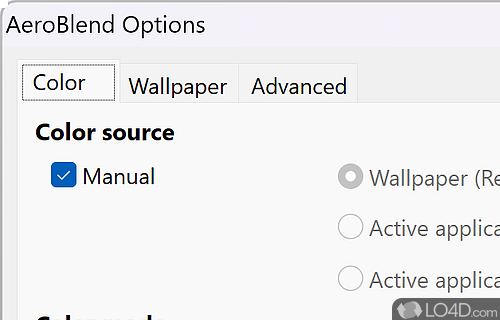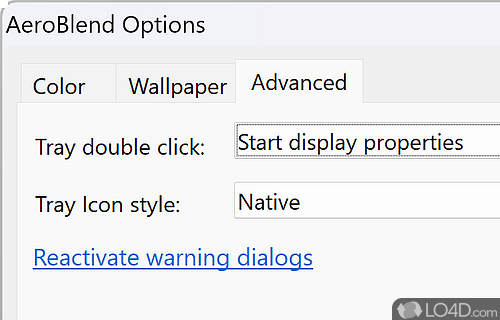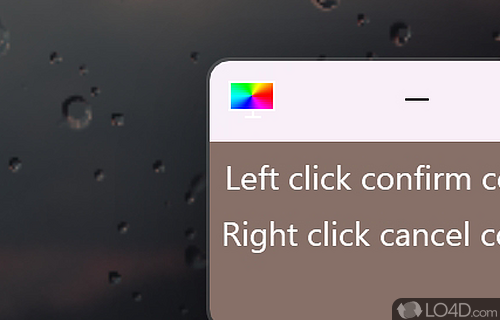Automatically changes the Windows Color to match the current wallpaper.
Aeroblend is a small Windows desktop enhancement which improves the look of your overall theme by modifying the color of windows open based on the background colors.
The program works really well and though it might seem like a very simple piece of software, it actually uses some complex calculations to determine which colors it should use for your windows.
Overall, it really does improve the beauty of the Windows user interface and if you have constantly changing background images, it's certainly worth a go!
Features of AeroBlend
- AI-assisted: Provides recommendations for the best wallpaper and color scheme for users.
- AI-driven: Learns your preferences and tailors the color palette to your taste.
- Auto-update: Automatically updates the wallpaper and color scheme with new content.
- Color Match: Ensures that the wallpaper and accent colors are in harmony.
- Context-sensitive: Applies different color schemes based on time of day and location.
- Customization: Allows users to select their own wallpaper and color scheme.
- Dynamic: Automatically changes the wallpaper and color scheme as the user navigates the desktop.
- Live preview: Instantly preview the changes before they are applied.
- Multiscreen: Supports multiple monitors with different wallpaper and color scheme.
- Performance: Optimizes the wallpaper and color scheme for best performance.
- Personalization: Automatically adjusts your desktop wallpaper to match your accent colors.
Compatibility and License
AeroBlend is provided under a freeware license on Windows from desktop enhancement software with no restrictions on usage. Download and installation of this PC software is free and 2.01 SR1 is the latest version last time we checked.
What version of Windows can AeroBlend run on?
AeroBlend can be used on a computer running Windows 11 or Windows 10. Previous versions of the OS shouldn't be a problem with Windows 8 and Windows 7 having been tested. It comes in both 32-bit and 64-bit downloads.
Filed under: